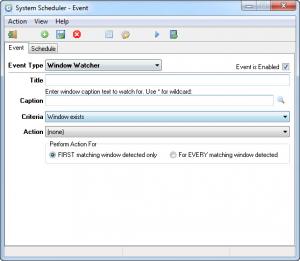System Scheduler Free
5.12
Size: 3.57 MB
Downloads: 3626
Platform: Windows (All Versions)
Whenever you need to perform repetitive tasks in the Windows operating system, like running the same application every day, you may find this annoying and you may want to configure Windows to automatically schedule the launching of the application every day, completely automatically. Unfortunately, this is not possible using Windows alone and it's necessary to install an additional application for this purpose. Programs like System Scheduler Free can help you in this situation.
As the name clearly states, this Windows application allows you to schedule any application to automatically start at a specific time and day, but the program can do more than that, as it can also act as a reminder. After installing and running the software, you will first need to create a new event, either by using the graphical toolbar or the top drop-down menu.
When creating a new event, you must first select its type. If you choose to schedule the launch of a specific application, you will need to set the location of the program, together with its optional parameters and you should also select the state of the program, which can be normal, minimized, maximized and so on. Having all these configured, the user should just set the day and time when the application should be launched. The scheduler can be configured to run only once or on a regular basis, for example every day or every month.
Besides scheduling applications to run automatically, System Scheduler Free can be also configured to display pop-up reminders on specific days and hours, thus acting as a reminder. It can also be configured to send specific keys or commands to specific running applications, by scanning their title or caption and by setting certain conditions. Some users may have trouble configuring these parameters at first.
With a single mouse click, the user can view the complete list of scheduled events and can easily remove any of them.
Pros
It allows you to schedule any application to run at a specific time or date or on a regular basis. Besides that, it can display pop-up reminders at specific hours. Furthermore, it can send keys and commands to running applications, by scanning their caption text. Moreover, the user can view the list of scheduled events with a single click and can remove any of them.
Cons
Configuring the Window Watcher feature may be a bit difficult for some users. Using System Scheduler Free you can easily schedule any application to run at a specific hour or day.
System Scheduler Free
5.12
Download
System Scheduler Free Awards

System Scheduler Free Editor’s Review Rating
System Scheduler Free has been reviewed by Jerome Johnston on 20 May 2013. Based on the user interface, features and complexity, Findmysoft has rated System Scheduler Free 4 out of 5 stars, naming it Excellent